Let's Make a GraphQL Presentation
Juho Vepsäläinen
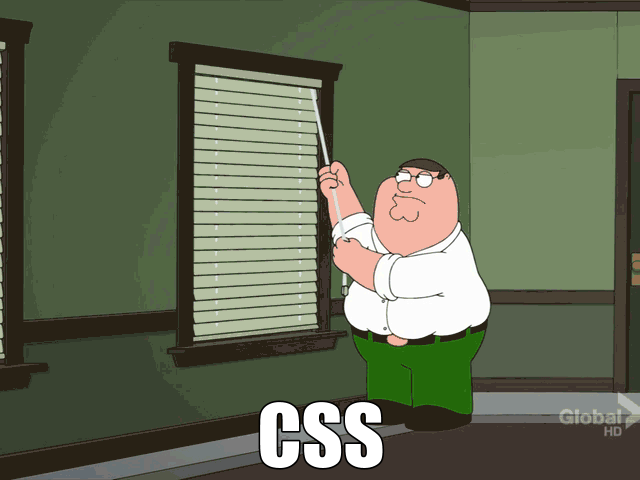
1/50

2/50
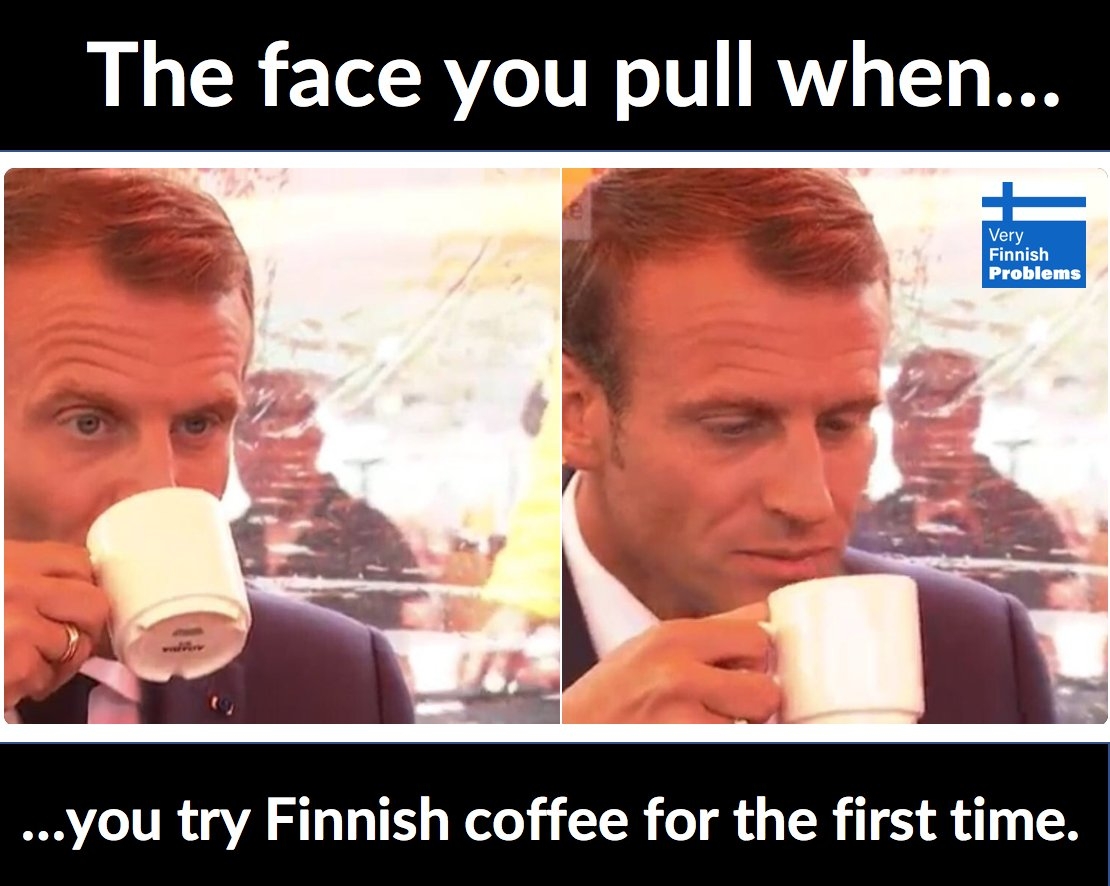
3/50

4/50
Table of Contents
- Background
- What is GraphQL?
- Design and Architecture
- Layouts
- Features
- Left to Do
- Lessons Learned
5/50
Background
6/50
React Finland
7/50
GraphQL Finland
8/50
React Finland API
9/50
Asset Generator
10/50
Speaker Presentation
11/50
What is GraphQL?
12/50
GraphQL
13/50
Why GraphQL?
- You have multiple consumers
- You have multiple legacy APIs and want to unite them
- You want to make a GraphQL presentation
14/50
GraphQL Schema Definition Language (SDL)
- A definition language is used to define an API
- Separate language to describe types and their relations
- In addition code implementing Queries and Mutations is needed
15/50
Design and Architecture
16/50
Schema Driven Design
Define the API first, the rest will follow
17/50
Design Constraints
- Content should be separate from layouts
- Content should live on the server behind an API
- It should be possible to replace the frontend
18/50
What's a Presentation?
type Presentation {
id: ID!
title: String
slides: [Slide]!
}
type Query {
presentations: [Presentation]!
presentation(id: ID!): Presentation
...
}19/50
What's a Slide?
type Slide {
# The first slide contains theme
theme: Theme
layout: Layout!
content: ContentType!
background: Image
skip: Boolean
}enum Layout {
TITLE
SECTION
EMBED
MARKDOWN
GRID
}
type Image {
asset: String!
source: String
}20/50
What's a Theme?
type Theme {
id: ID!
primaryColor: String!
secondaryColor: String!
background: String!
}
type Query {
themes: [Theme]!
theme(id: ID!): Theme
...
}21/50
What's Content?
union ContentType =
Image
| TitleContent
| SectionContent
| EmbedContent
| MarkdownContent
| GridContent
interface Content {
title: String
}type TitleContent implements Content {
title: String
author: String
}22/50
What Do Presentations Look Like?
- theme: graphql-finland
layout: title
content:
title: Let's Make a GraphQL Presentation
author: Juho Vepsäläinen
- layout: toc
content:
title: Table of Contents
...23/50
Demo time
24/50
Layouts
25/50
title
Usually the first slide of a presentation
theme: graphql-finland
layout: title
content:
title: Let's Make a GraphQL Presentation
author: Juho Vepsäläinen26/50
section
Section slides between slides
layout: section
content:
title: Layout Types27/50
toc
Table of Contents generated from sections
layout: toc
content:
title: Table of Contents28/50
image
Image
layout: image
content:
asset: client/assets/images/theme.jpg29/50
markdown
Slides with Markdown content
layout: markdown
content:
title: `markdown`
markup: |
> Slides with Markdown content
```yaml
...
```30/50
grid
Slides with Grid content
(only two columns for now)
layout: grid
content:
title: Column demo
columns:
- |
First column
- |
Second column31/50
embed
<iframe>embeds
layout: embed
content:
title: GraphQL
link: https://graphql.org/32/50
Features
33/50
Progressive enhancement due to SSR (works without JS)
34/50
Prints to PDF as a side effect of the frontend design
35/50
Allows editing through the frontend thanks to GraphQL mutations connected to the file system (WIP)
36/50
Supports monorepo style slide authoring
37/50
Extensible through layouts and theming
38/50
Left to Do
39/50
Refresh browser when backend data changes
40/50
Add includes to compose slides
41/50
Implement virtualization
42/50
Experiment with different frontends
Generating to mdx-deck might be nice
43/50
Explore editing and make it more versatile
44/50
Begin building websites like this
45/50
Lessons Learned
46/50
Schema Driven Design is a powerful approach
47/50
Separating concerns fosters creativity in design
48/50
Frontend doesn't need to contain much logic
49/50
- Check out https://github.com/survivejs/slides to learn more
- Thank you #jsconfam18!
50/50